Vine è il miglior modo per vedere e condividere la vita in movimento.

Crea video ciclici, brevi e creativi in modo semplice e divertente da far vedere ai tuoi amici e alla tua famiglia.
• Caricamenti gratuiti e illimitati
• Pubblica istantaneamente i video su Vine, poi condividili su Twitter e Facebook (altri in arrivo!)
• Trova, segui e interagisci con persone vicine a te
• Esplora le tendenze, gli hashtag in evidenza e le scelte degli editor
• E tanto altro ancora
Vine supporta iPhone 3GS e superiori.
Hai domande, problemi o feedback? Faccelo sapere su feedback@vineapp.com
Novità nella versione 2.5.0
We’ve unlocked something new: a
new camera that gives you the freedom to create a Vine in any way you
want. New camera tools offer additional, more advanced ways to edit your
videos, and you can import existing videos from your phone.
Import existing videos from your phone:
• In the capture screen, you’ll find a new button on the bottom left to access your camera roll
• Preview videos of any length, and trim them to 6 seconds or less
• Upload a single video, or mix and match to tell a story!
New capture tools:
• Undo last recording
• Grid now has a level
• Focus lock works with front-facing camera
• Flashlight for recording in low light
New tools in the edit screen:
• Duplicate a clip, or trim a clip
More control over notifications:
• In Settings, you’ll find options to control which notifications you receive including likes, comments, revines, and more.
And other video quality and playback improvements.
As always, these changes happen with your help - hit us up anytime with your feedback on @vineapp
Import existing videos from your phone:
• In the capture screen, you’ll find a new button on the bottom left to access your camera roll
• Preview videos of any length, and trim them to 6 seconds or less
• Upload a single video, or mix and match to tell a story!
New capture tools:
• Undo last recording
• Grid now has a level
• Focus lock works with front-facing camera
• Flashlight for recording in low light
New tools in the edit screen:
• Duplicate a clip, or trim a clip
More control over notifications:
• In Settings, you’ll find options to control which notifications you receive including likes, comments, revines, and more.
And other video quality and playback improvements.
As always, these changes happen with your help - hit us up anytime with your feedback on @vineapp
L'app gratuita si può scaricare da questo link


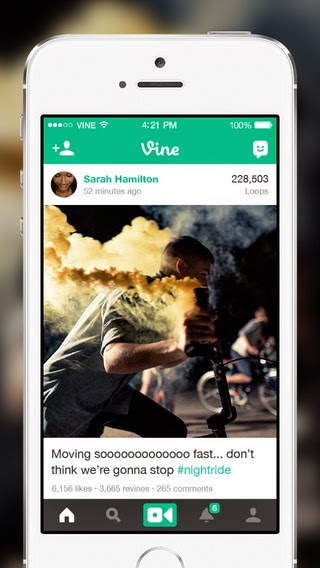






Nessun commento